Jargon always comes with its fair share of weird, hyper-specific, and downright confusing terms—especially if you’re not in the industry. And that’s kind of the point.
Take the word “asset”, for example. It’s a staple in the world of video and content production. But what does it actually mean? And honestly, why should you even care if you don’t work in a creative field?
What is a graphic asset, anyway?
At its core, an asset is something of value. In finance, it refers to anything that helps generate economic benefit (be it real estate, equipment, stocks, patents, or even digital files). Basically, assets are what keep the wheels turning in any business.
In the creative world, though, when we say asset, we’re usually talking about digital assets: files and resources that hold value because they support the brand or the content being produced. This includes all the visual building blocks that make up a company’s branding, as defined by its visual identity or brand guidelines.
In video production, graphic assets are the individual visual elements used to craft a complete piece. Think icons, illustrations, 3D models, custom typography… anything that adds personality or clarity to your story on screen.
And here’s the kicker: these assets aren’t just one-and-done. They can be reused, adapted, or remixed for future projects, which makes them incredibly valuable over time. [Check out Sage if you want to dig into the tax and accounting implications.]
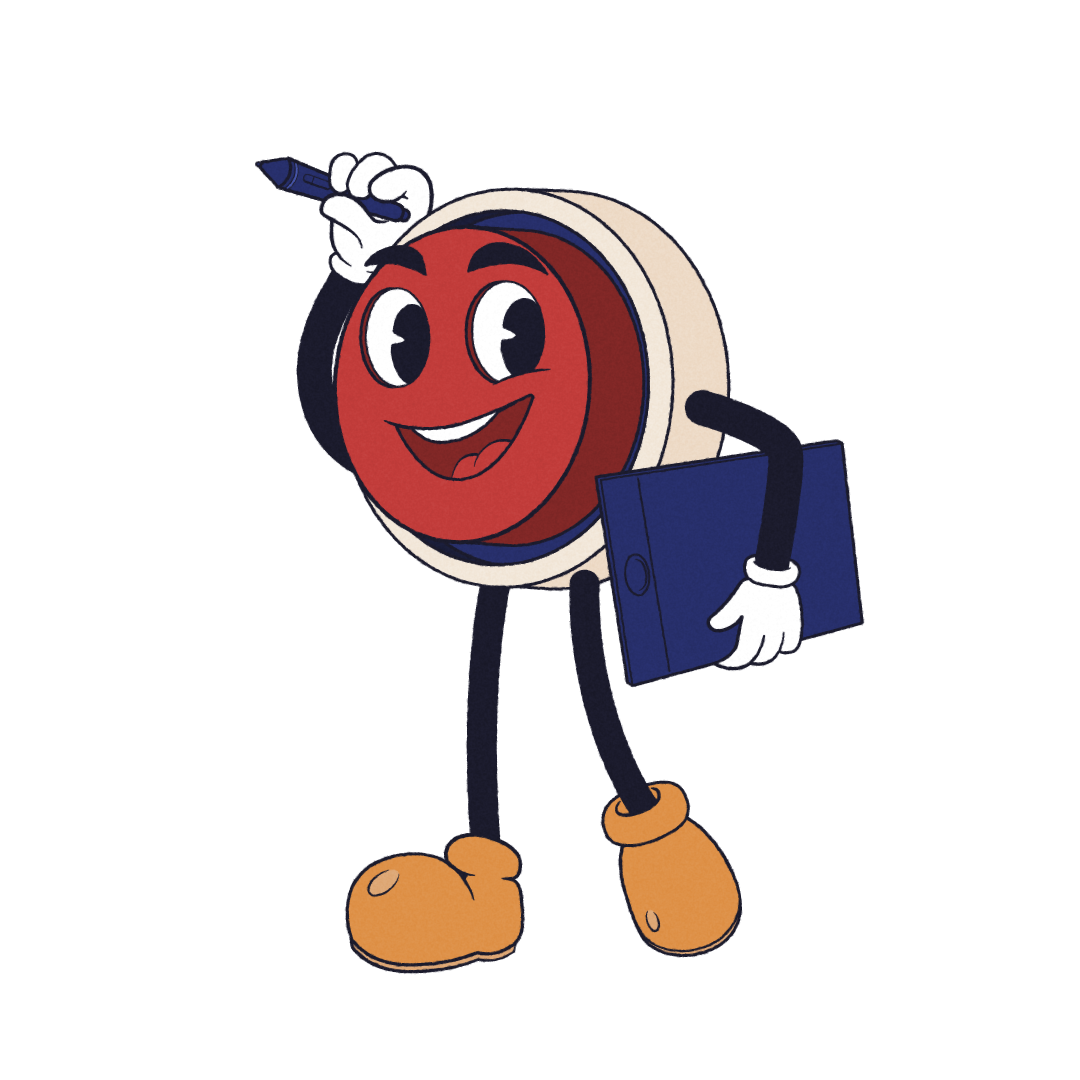
All Types of Digital Assets
Graphic assets generally fall into three main categories, depending on their nature and how they’re used:
1. Static graphic assets
These are fixed visual elements that usually keep the same appearance across different uses. They can show up in videos, presentations, print materials, reports, carousels—you name it.
- Logos and brand identity elements
- Illustrations and icons (pictograms, vector graphics)
- Photos and stock images
- Typefaces and fonts
2. Dynamic graphic assets
These include short video sequences or 3D objects that typically form part of a larger content library. They’re often used in video creation, web experiences, and immersive environments.
- 2D & 3D animations (illustrations, models, rigs)
- Visual effects (VFX)
- Video templates (themes, animated logos, transitions)
3. Audio and interactive assets
This last category tends to fly under the radar, but it’s absolutely key to producing high-quality motion content.
- Music and sound design
- Voice-overs
- Interactive elements (for interactive videos or AR experiences)
Each asset has a specific role to play in a production. And when all these moving parts come together in a coherent way, they create a visual and emotional experience that actually lands. That’s why it’s worth investing time and care in their quality—these elements are essential to any solid, effective communication strategy.
- Power up your video communication strategy !
Who creates these assets—and where do they come from?
Graphic assets can be created in-house, outsourced, bought off-the-shelf, or built from scratch by a trusted creative partner (say, a studio like Never Touch The Red Button, just to name one). Depending on your goals, timeline, and budget, here are your main options:
1. Custom creation
- Graphic designers and illustrators craft visuals tailored to your brand and message.
- Motion designers and animators bring those visuals to life through animated sequences.
Whether you’re working with an external studio or producing everything internally with your own comms and marketing team, both approaches can deliver high-quality, made-to-measure assets.
- Production studios often build full asset libraries for your brand, ensuring consistency across all your projects and saving time in the long run.
2. Asset libraries
Plenty of online platforms offer pre-made assets—free or paid—that creators can use straight out of the box:
- Stock image and illustration sites like Unsplash, Shutterstock, Adobe Stock
- Animation and video template libraries like Envato Elements or Motion Array
- Open-source resources like Freepik or Pixabay (just make sure to check the licensing terms)
So, whether your top priority is keeping costs low and production fast or wether you’re aiming for fully customized, high-end content: you’ve got options.
You can either go for prebuilt assets or go all-in on original, bespoke creation.

Who Owns Graphic Assets?
When it comes to graphic assets, copyright and ownership are major issues. Especially in an environment where reuse, remixing, and adaptation are the norm. There are a few different scenarios to keep in mind:
1. Custom-made assets
When an asset is created by a designer or artist for a company, the copyright belongs (by default) to the creator, unless stated otherwise in a contract.
- Rights transfer: This is the model we use at NTTRB. The creator officially hands over the rights, giving the company full and unrestricted usage.
- Licensing agreement: In this case, the creator keeps the rights but grants the company limited usage under specific conditions (like a set time period or usage scope).
2. Stock or marketplace assets
Assets downloaded or purchased from digital libraries come with their own types of licenses:
- Royalty-Free license: You pay once and can use the asset multiple times with no extra fees.
- Extended license: Offers broader usage rights -> great for large-scale commercial use.
- Creative Commons: Some assets are free to use but may require attribution or have usage restrictions depending on the license type.
3. In-house assets
If your company has an internal design team (graphic designers, motion designers, etc…) then you’re generating assets internally. In that case, it’s simple: your company owns everything outright and can use the content however it likes, no strings attached.
So… where does AI fit into all this?
AI is rapidly changing how content gets made, and that shift is shaking up how we think about asset management, ownership, and originality on multiple levels.
1. AI-generated assets
With today’s tools, it’s now possible to generate illustrations, animations, and other visuals in seconds. Text-to-image/video platforms like Midjourney, DALL·E, or Runway can create content from nothing more than a few lines of text -> the famous prompts (yes, we see you, prompt engineers).
These tools can massively speed up content production and cut costs dramatically. But they also raise important questions about creative quality, originality and yes, ethics. As tech historian Melvin Kranzberg once said: “Technology is neither good nor bad; nor is it neutral.”
2. Automated editing & adaptation
AI can also tweak, reformat, and upgrade assets with minimal human input. Which, again, saves both time and money. For instance, you can use AI to:
- Change the visual style of an image
- Adapt an animation for multiple screen formats (mobile, desktop, TV)
- Enhance image or video quality (upscaling, resolution boosts, color correction)
3. Smart asset management
More and more companies are integrating AI into their Digital Asset Management (DAM) systems to:
- Automatically tag and organize content for faster retrieval
- Detect duplicates and optimize storage
- Analyze asset performance to improve future content creation
4. But who owns AI-generated content?
This is the million-dollar question. If an AI generates an asset, who’s the rightful owner?
- The person who prompted it?
- The company that built the AI?
- The original artists whose work the AI was trained on?
Right now, there’s no clear legal consensus. In fact, some platforms explicitly refuse to grant copyright on AI-generated creations. That’s a big deal if you’re planning to use those assets in commercial projects.
Bottom line: Don’t overlook this issue. It might seem like a technicality until it turns into a legal headache you really don’t want to deal with.
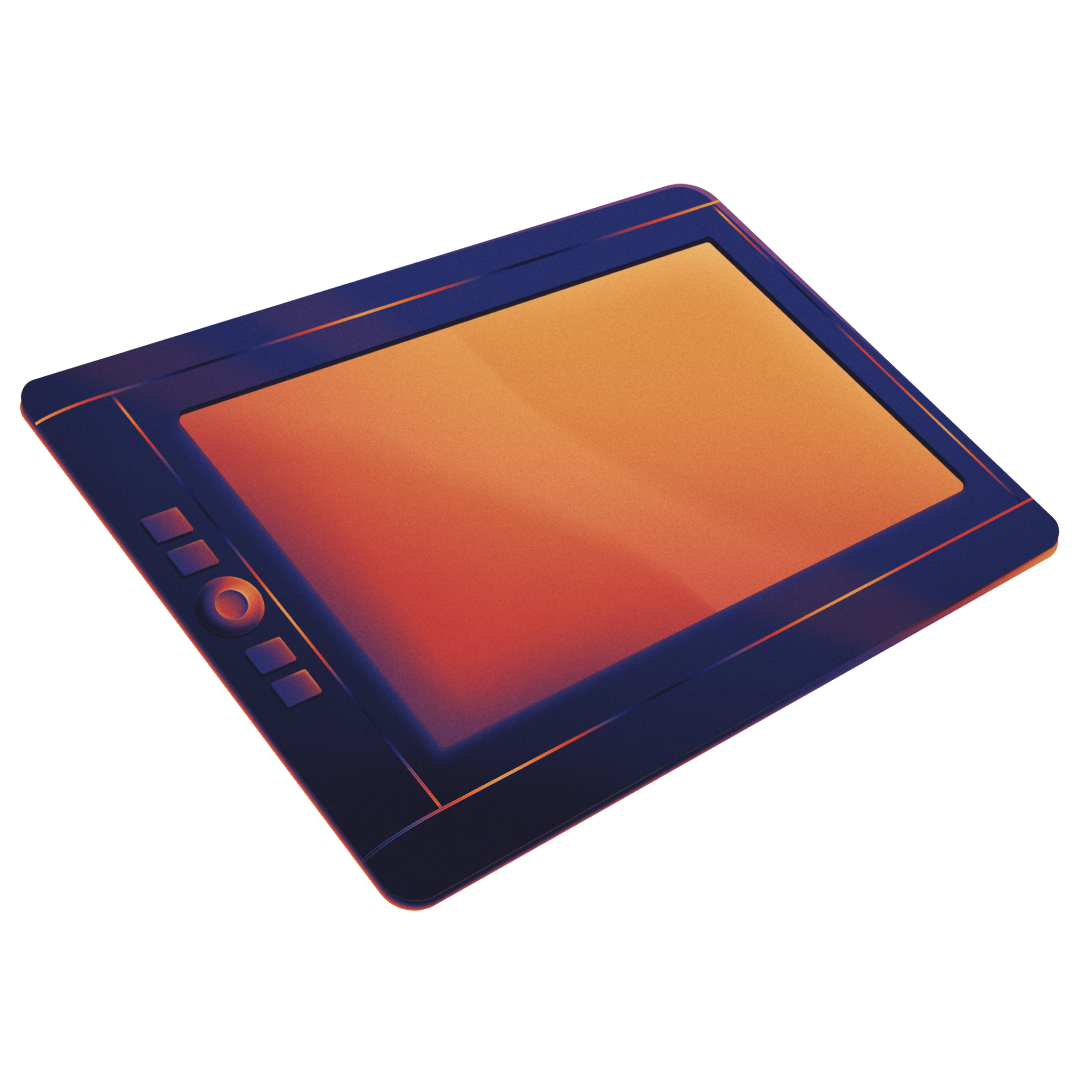
Conclusion
Graphic assets are essential building blocks for any video production and brand identity. Their real value lies in how adaptable they are.
The easier they are to tweak and repurpose, the more useful they become (across campaigns, platforms, and formats). That’s why questions around where your assets come from and who owns them are critical. It’s the best way to avoid legal headaches down the road.
And with the rapid rise of AI technologies, the way we produce and manage assets is changing fast, opening up exciting new opportunities, but also raising serious questions about quality, ownership, and ethics.
Mastering asset management isn’t just a nice-to-have anymore: it’s a strategic edge. It helps your business move faster, stay visually consistent, and stay competitive in an increasingly crowded digital landscape.
And let’s be honest: it’ll probably save you money too.
Need help managing your assets or looking for a creative partner to produce your content? Let’s talk!